- Improved efficiency of the video codec
- Improved call setup time in cases where DNS lookups are blocked
- Fixed issue where video could become corrupted during a call (green and upside down)
- Fixed issue where calls could fail to start on Windows machines with Pentium III processors
- Fixed accidental output to the debug console on Mac OS X (more info)
- Fixed several crashes that could occur when ending a call by closing the browser
- Fixed crash that could occur when the system time was set to a date before 1970
- Fixed several other crashes that could occur during calls
- Fixed issue where certain crashes would fail to be recorded properly
Wednesday, December 16, 2009
Google voice and video v1.0.19
Sunday, November 22, 2009
Google voice and video v1.0.16
- Substantially enhanced noise reduction algorithm, which should noticeably reduce background noise during calls
- Video codec quality and efficiency improvements, including support for the pending H.264-SVC packetization standard
- Fixed problems with incorrect display of video streams with nonstandard aspect ratios
- Fixed problems on certain Macs where the camera could take several seconds to start up
- Fixed several crashes, plus additional diagnostics to detect deadlock situations
Friday, November 06, 2009
Hulk Hogan visits Google!

As part of our Authors @ Google series, Hulk Hogan stopped by Google Kirkland on Tuesday to discuss his new book, My Life Outside the Ring. Having watched Hulk Hogan while growing up (including, of all things, Hulk Hogan's Rock 'n' Wrestling), I had to check this out.
(Above, Hulk wishes me a Happy 35th Birthday...)
Some hints at what's in store for Google video chat...
Google Apps users can expect to see significant improvements in the suite's voice- and video-chat capabilities, as the company builds on Gmail's current features in that area.Gmail's voice and video chats are now limited to one-to-one communications, but Google wants to broaden that capability to more than two participants and make it more robust all around for Apps."This [current Gmail capability] is the first step in a much broader set of features we hope to roll out over the next six to 12 months around video [and voice] chat capabilities," said Rishi Chandra, a Google Apps product manager. "It's a great opportunity for us to push that space along."
Thursday, October 29, 2009
More Kirkland Grand Opening Coverage
With about 600 Seattle-area employees, Google's influence in the region pales in comparison to Microsoft's. But the Internet giant, whose friendly image has won over millions and millions of worldwide Web users, may have the chance to start small – with Kirkland.
"Google is a very, very important part of our high-tech sector," [Kirkland mayor Jim Lauinger] said. "The high-tech sector is growing rapidly in Kirkland. It's taking a breather right now, but it's going to grow."
Lastly, as I am wont to do, I asked [Google VP] Alan Eustace and [Google Kirkland site director] Scott Silver individually to boil down Google’s culture to one word. Neither took the bait. Eustace did say Google’s culture is quite uniform across its various centers worldwide. He used words like innovative, open to new ideas, community focused (versus competitive), happy, and high-energy, to describe the culture, but wouldn’t commit to just one of them.
Silver came closer to giving me one take-home message. “Engineers are in charge,” he said.
- From Chris Pirillo's blog: Google Seattle
- From KMOX News: Google moves into new headquarters
Wednesday, October 28, 2009
Google Kirkland Tour
Today was the official grand opening of our new Kirkland campus. Here's a video of the event from TechFlash.com.
Monday, September 21, 2009
Friday, September 18, 2009
Google voice and video v1.0.15, for Mac OS X 10.6 Snow Leopard
- Fixed problem where the Google Talk Plugin was not detected in Safari
- Fixed problem where the Google Talk Plugin would delay system sleep by 30 seconds
- Fixed problem where video would not be displayed in a video chat
- Fixed problem where registration for automatic upgrades did not work
- Fixed problem when uninstalling and reinstalling the same version
Tuesday, September 15, 2009
Voice and video chat in Orkut!

Following on our recent launches of chat in Orkut and video chat in iGoogle, today we launched voice and video chat in Orkut. This makes Orkut the first social network with built-in voice and video chat, and significantly expands the reach of the Google video chat network.
Read more about this launch on the Orkut blog.
Sunday, September 13, 2009
Using Zfone to secure Google video chats

One of our team members sent me a link indicating that Zfone could be used to secure Google voice and video chats with ZRTP (as shown in the screenshot above). I did some research, and it turns out that one of the Zfone developers managed to get this wired up a few months ago, as documented in an entry on the Zfone blog. For those not familiar with Zfone, Zfone is a small download that encrypts voice and video traffic so that it cannot be intercepted or tampered with, all with minimal setup. You can read more about Zfone/ZRTP on the Zfone FAQ.
Thursday, September 03, 2009
XMPP support on App Engine
Thanks to some great work by Michael Davidson, AppEngine now supports the ability to host XMPP bots (written in either Java or Python). All the tricky work of setting up and deploying a bot is now handled for you.
To get started, head to the AppEngine site on Google Code and check out the API docs (Java | Python).
Thursday, August 20, 2009
Google voice and video v1.0.13
- Improved startup time for both voice and video calls.
- Detection and recovery for some situations that would cause the plugin to hang indefinitely, which could lead to messaging like "Detecting devices" in the settings page or "Add voice/video chat" in the roster or chat menu.
- Fixed connectivity problems caused by VMWare virtual network adapters.
Google video chat tips, installment #1
Did you know you could use the "pop-out" arrow on the top of a chat window to make a video chat bigger? This will separate the video chat into its own window that you can resize and move around as you like.
If you want to make the video chat as large as possible and block everything else out, simply use the Full Screen button in the top left corner of the video area. This will fill up your screen and make your conversation much more immersive. Based on the feedback you've given us, we have added the ability to mute your microphone while in full screen mode. To do this, simply hit the space bar!
Wednesday, August 19, 2009
Pidgin Adds Support for Google Voice and Video Chat
Just read that Pidgin 2.6.1 (on Linux) supports interoperability with Google video chat. Haven't had a chance to try it myself yet, but we'll be checking it out this week. Nice job Pidgin team!
Thursday, July 23, 2009
Temporary solution for Gmail voice and video chat on Linux
Also, responding to some of the comments on the 1.0.10 post:
- We expect to support ALSA and PulseAudio.
- The packetization to be used for H.264/SVC will be that specified in http://www.ietf.org/id/draft-ietf-avt-rtp-svc-18.txt, which is currently on its way to becoming a RFC.
Thursday, July 09, 2009
Cool testimonial for Gmail video chat
Saw this on YouTube today. It's great to see people having fun with our product.
Tweet your Gmail video chat experiences!
"set up gmail video chat for my parents for while i'm away. they're so impressed that i can click a series of buttons and magically appear." (link)
"Google video chat is pretty awesome in terms of a free service. I am left wondering why Google is not promoting it more aggressively." (link)
"Just discovered Gmail's "Archive" feature, along with a whole slew of things I didn't know existed. Best video chat ever." (link)
Monday, July 06, 2009
Gmail video chat on a plane!
As an experiment I tried having a real-time video chat with my dad using Gmail and it worked relatively well. Video/sound cut in and out. Still, it was all quite manageable as you can see from the screen capture...
Tuesday, June 30, 2009
Gmail voice and video v1.0.10
- When uploading a log file to Google, we now display an incident ID that you can use when reporting an issue.
- Improved software auto-updates to now complete successfully even if Gmail is open, so upgrading to the latest version now happens more quickly. (We are still working on improving this on Windows Vista.)
- Improved call setup time when behind firewalls that only allow outgoing HTTP/HTTPS.
- Fixed issue where a device access dialog box would sometimes appear when starting a call.
- Fixed crash when using a software firewall that caused UDP socket creation to fail.
- Fixed crash that could occur in rare cases when a timing function returned the same value twice in a row.
- Fixed an issue on Vista where software auto-updates could cause the browser to suddenly restart.
- Fixed an issue where having the 'Sony BlueTooth Video' camera device would cause the browser to crash.
- Fixed various issues with code signing.
- Fixed an issue on 10.5.7 where the microphone would only work for the first call.
- Fixed several issues with the installer that could cause preflight_script errors or other problems.
- Fixed an issue where the built-in iSight camera could fail to be detected.
- Fixed an issue where audio and video would suddently freeze about 2 minutes into the call.
- Fixed an issue where the plugin could get into a loop and consume 100% CPU.
Monday, April 06, 2009
Gmail voice and video v1.0.8
- Added support for the H.264/AVC video codec, in addition to the H.264/SVC codec that we typically use. This allows us to be compatible with video software that does not yet support SVC. When using H.264/AVC, Gmail video chat will send and expect in-band parameter sets, and send using a single-NAL RTP packetization.
- Made several improvements to voice quality, including additional tuning of our echo cancellation and automatic gain control algorithms.
- Fixed a problem where device settings would not be saved in some cases if no webcam was present.
- Fixed a problem where the browser plugin would sometimes not be detected by Gmail, even though it was installed.
- Fixed various crashes in the browser plugin.
- On Windows, fixed a problem where video chat would never work in certain network conditions. This was most often seen when using wireless broadband or other types of PPPoE connections.
- On Windows, fixed a problem where certain Sony Vaio cameras could cause the browser to crash when starting a video chat.
- On Windows, fixed a problem where certain Creative cameras could cause Chrome to display a "sad plugin" when starting a video chat.
- On Mac, fixed a problem where users of PostgreSQL (or any other app that uses a lot of shared memory) would see a "black box" instead of video.
Monday, January 26, 2009
Watch YouTube videos right inside Gmail chat
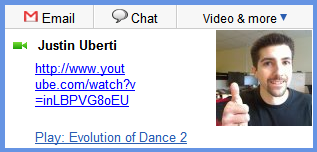
It's also great for when friends send you a video link in chat. We parse the link and insert a thumbnail with the video title so you know exactly what your friend is trying to share with you (a rickroll, maybe?) Just click on the thumbnail and you can then watch the video right inside Gmail, without opening a new browser window or tab.
It's a fun feature, and makes sharing videos much more interesting. Check it out!
Tuesday, January 20, 2009
Gmail voice and video v1.0.5
- On Windows, enabled sending and receiving video for CPUs without the SSE2 extensions (such as Athlon XP and Pentium III). Due to the lower processing power of these CPUs, the resolution of the sent video will be reduced.
- On Mac, added support for the macam USB camera driver library, enabling hundreds of branded and generic webcams for mac users. Some work better than others; depending on the camera, you may experience low performance or errors when using macam. For best results, we recommend having only a single macam device attached, and closing Gmail before plugging or unplugging macam devices.
- On Mac, changed automatic updates to no longer prompt the user to shut down the browser.
- Fixed several issues on both platforms where the plugin could crash during or while ending a call.
- Fixed an issue on certain Sony Vaio notebooks where the web browser would crash during call setup.
- Fixed an issue on Mac where the plugin would crash during call setup if the installed version of QuickTime was very old.
- Fixed an issue on Mac where old instances of the plugin would still appear in the Activity Monitor.


