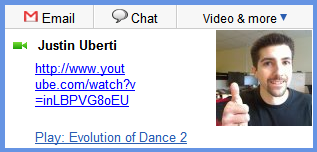Last week we launched another new feature we've been working on,
media previews in Gmail chat. It's pretty cool. Frequently my friends will set
YouTube links as their status messages, but from just a bare link, it's hard to tell whether or not the video is worth watching. However, with Gmail media previews, I can mouseover their name in my contact list to see the video title, and with a single click, I can play it right within Gmail.
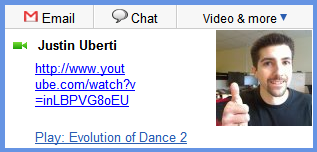
It's also great for when friends send you a video link in chat. We parse the link and insert a thumbnail with the video title so you know exactly what your friend is trying to share with you (a
rickroll, maybe?) Just click on the thumbnail and you can then watch the video right inside Gmail, without opening a new browser window or tab.
It's a fun feature, and makes sharing videos much more interesting. Check it out!